Work Plan
Loop ERP offers a rapid NetSuite implementation methodology that helps businesses go live faster with a fully optimized ERP system. Our proven approach combines industry best practices, pre-configured NetSuite templates, and expert-led process mapping to accelerate deployment without sacrificing quality. We streamline key phases like data migration, system configuration, user training, and post-go-live support—ensuring your NetSuite ERP is tailored to your operations from day one. Whether you're transitioning from QuickBooks or scaling into a full-featured ERP, our fast, cost-effective NetSuite implementation delivers measurable results and long-term value.
Book a Demo
Step 1



Step 2



Step 3



Step 4



Step 5



Step 6



Step 7



Step 8



Step 9



Frequently Asked Questions
Loop ERP is a specialized ERP solution focused on the needs of businesses in the circular economy. Unlike traditional ERP systems, Loop ERP provides tools for reverse logistics, material tracking, sustainability reporting, and recycling operations, all integrated with NetSuite.
The implementation time for Loop ERP depends on your business’s size, complexity, and customization needs. Typical implementations range from a few weeks to a few months, with our team providing full support throughout the process.
Yes, Loop ERP is designed to scale with your business. Whether you’re a small recycler or an enterprise-level operation, Loop ERP can grow with you, handling large quantities of materials and complex processes while maintaining system performance and efficiency.
Loop ERP includes built-in sustainability reporting tools that allow you to track key metrics such as material recovery rates, energy savings, and waste reduction. These reports help you demonstrate your business’s environmental impact and compliance with sustainability regulations.
Loop ERP leverages NetSuite’s cloud security infrastructure, ensuring your data is protected with advanced security protocols, including encryption, access control, and regular system updates. Your business data is safe, and user access is controlled based on roles and permissions.
We offer comprehensive customer support including onboarding assistance, ongoing technical support, and access to a knowledge base with guides, tutorials, and FAQs. Our team is also available for troubleshooting and personalized consultations.
Simply request a demo or contact our sales team to get started. We’ll walk you through the system, its features, and how it can be tailored to your business needs. Our team will guide you through the implementation process for a smooth transition.
Yes, Loop ERP helps reduce costs by optimizing material flows, streamlining logistics, automating routine processes, and improving the efficiency of recycling operations. Additionally, AI features help businesses forecast demand, avoid overstocking, and reduce waste management costs.
AI provides predictive insights into material recovery, supplier performance, and demand forecasting. It helps businesses make data-driven decisions, optimize recycling processes, and improve sustainability by offering real-time recommendations and predictive analytics.
Loop ERP uses AI-powered optimization to improve supply chain efficiency by predicting material demand, optimizing routes, and automating inventory management. This leads to cost savings, reduced waste, and better resource utilization.
Yes, Loop ERP is highly customizable to meet your business’s specific needs. It can be tailored for various recycling and circular economy sectors such as automotive, battery, and electronics recycling, among others.
Loop ERP helps businesses comply with environmental regulations by tracking material flows, ensuring proper waste management, and generating reports required by authorities. It also supports compliance with industry standards for recycling and sustainability practices.
Key features include: Inbound and outbound logistics management, AI-powered supplier optimization, reverse logistics, material tracking, traceability, real-time inventory management, sustainability reporting, and provisional pricing.
Yes, Loop ERP integrates seamlessly with NetSuite for financial management and supply chain operations. It also offers flexibility for integration with other systems, ensuring smooth data flow across your operations.
Loop ERP is a comprehensive, NetSuite-powered ERP solution designed specifically for businesses in the circular economy. It helps organizations streamline their recycling, material tracking, and supply chain management processes, enabling more efficient resource recovery, compliance, and sustainability.
Loop ERP optimizes the management of materials throughout their entire lifecycle, ensuring efficient repurposing, reducing waste, and contributing to sustainability goals by tracking and managing resources from collection to recycling.
Can’t find the answer you’re looking for? Please chat to our friendly team.
Blogs

October 24, 2025
Why Scrap Metal CFOs Are Turning to Financial ERP Solutions That Actually Work

October 14, 2025
ERP Software for Industrial-Scale Recycling: Built for the Real Work That Keeps the World Moving
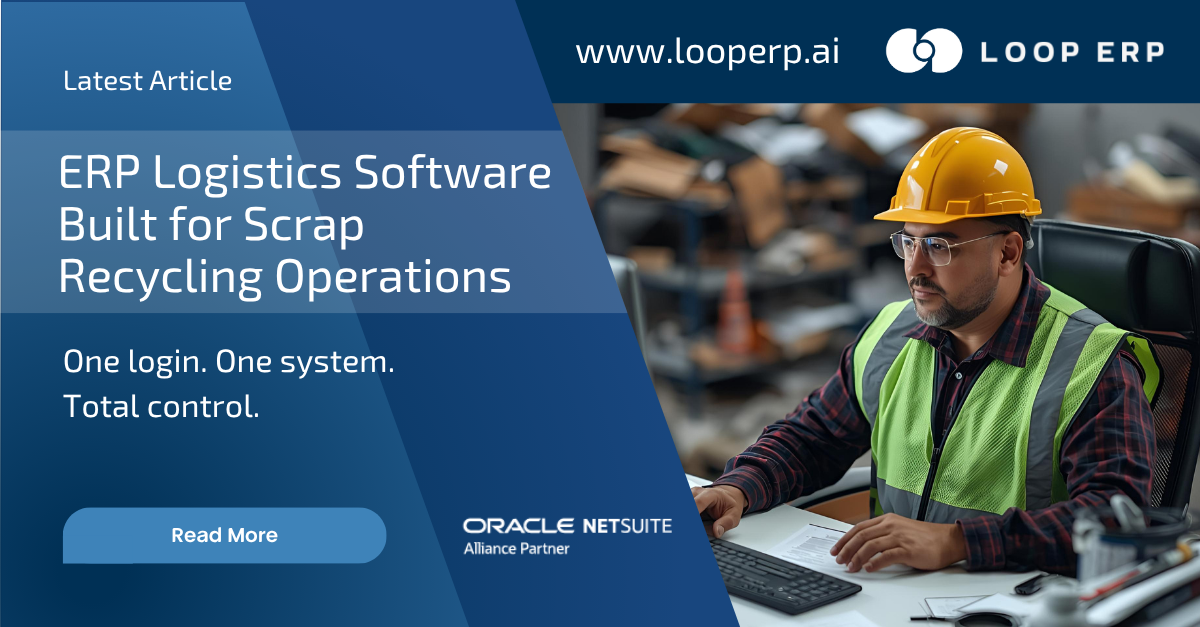
October 7, 2025
ERP Logistics Software Built for Scrap Recycling Operations